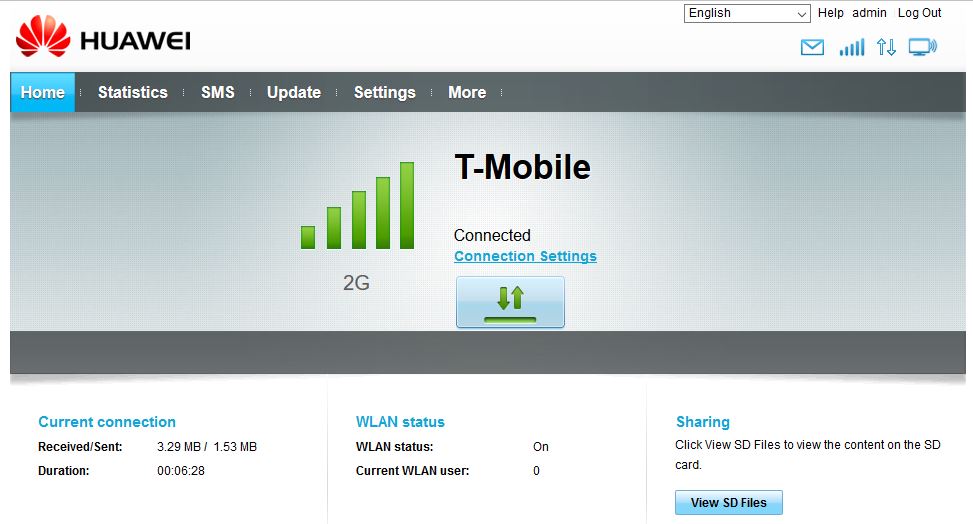This informational menu indicates the current status of the USB ports.
For example: Below shows no devices detected.
|
|
For example when a supported Hilink dongle is inserted
 1 1 |
|
| Device : | Huawei |
| IP Assigned : | 192.168.8.100 |
|
|
|
Clicking on the Dongle Configuration & Status menu will open a new window to the Dongle's menu page.
The menu allows you to set Data Limit Notification for devices connected on the USB port
Note: V5 Only
Data Limit Notification
If multiple USB devices are plug in and out, it may cause the system to be unstable in detection.
If device is not properly detected with an assigned IP address within 1 minute, leave device plugged in and reboot.