
Note: For EZ511-V5 only
By default, the V5 will automatically join and repeat to a broadcasted SSID of the same name on the 5Ghz. If you want to disable this action and only join and repeat on the 2.4Ghz, while the 5Ghz only serves as a private access point, kindly follow this tutorial.
01. Go to Advanced Dashboard --> Network --> Hotspot-Wifi .
A. Locate EzWifi (radio 0) and the interface with mode:client as shown below.
B. Click ont the EDIT button
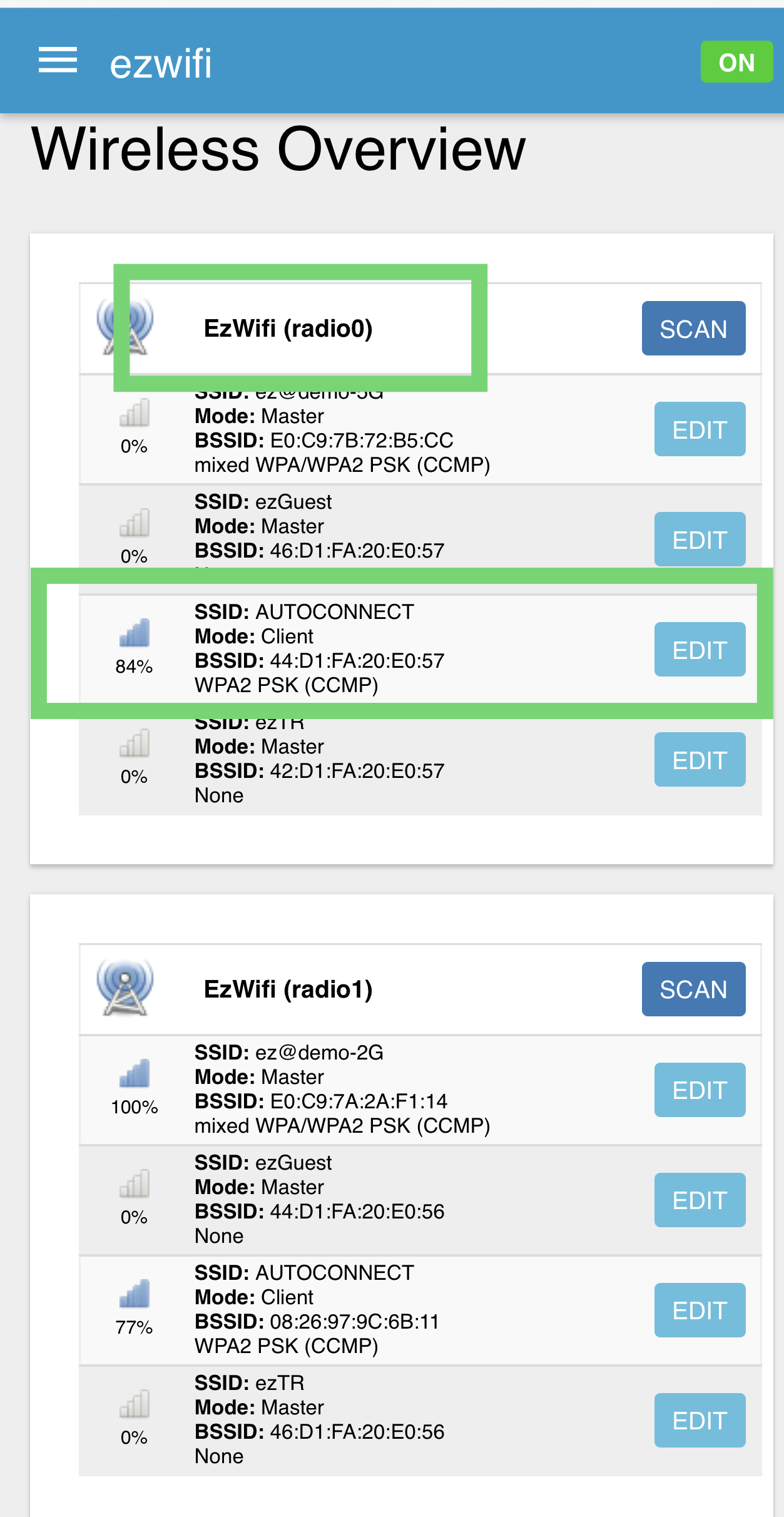
02. Under the General Setup tab, go to Mode and select Monitor as hown below.
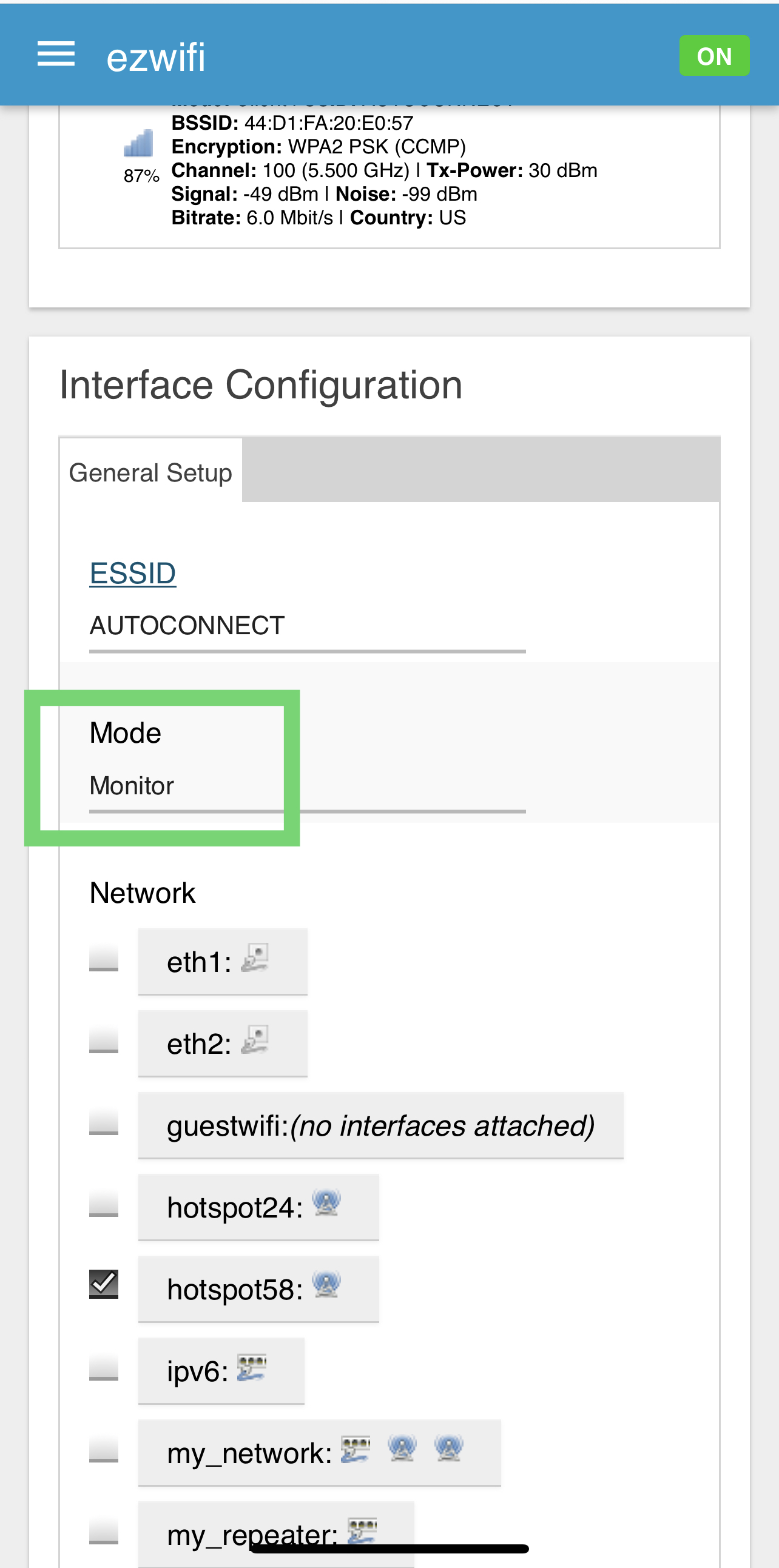
03. Scroll down and click on SAVE & APPLY for configuration to take effect.
To undo this action, follow STEP 01 and Locate EzWifi (radio 0) and the interface with mode:monitor. In STEP 02 , apply mode:client and SAVE & APPLY .