
01. Browse to http://freedns.afraid.org/signup/?plan=starter .
- Enter all required information as shown in the green boxes and click on Send activation email
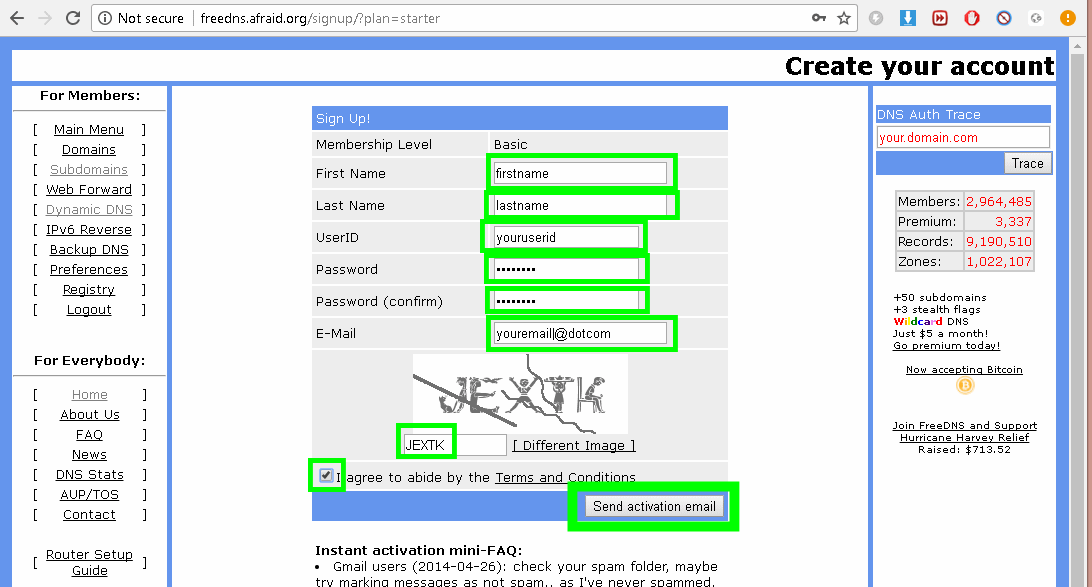
02. Check your email for the confirmation link. Click on the confirmation to proceed.
- check your spam box if you do not receive the confirmation email
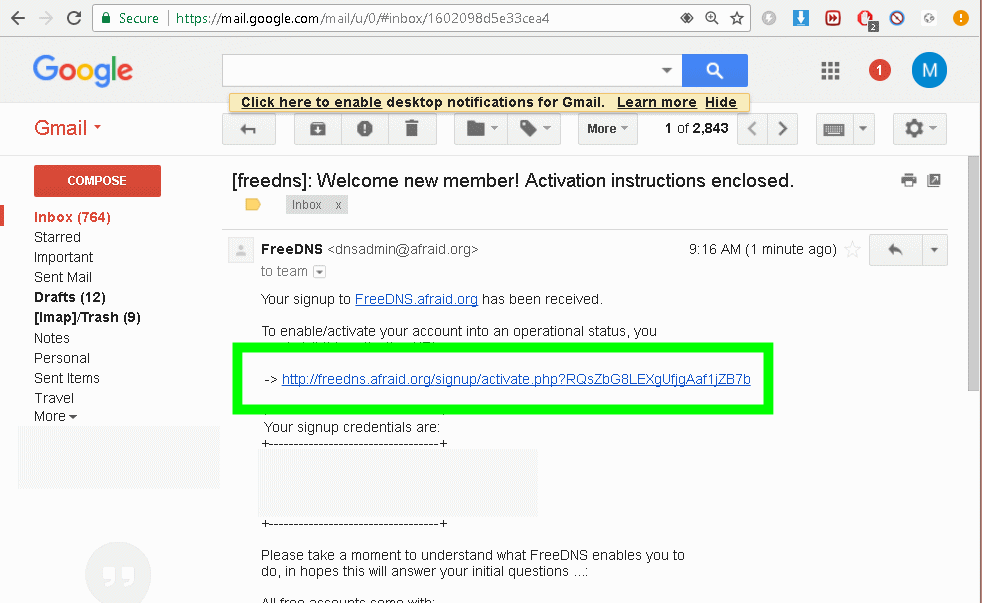
03. The confirmation link will directly log you in and you are ready to add a sub domain by clicking on Add a subdomain.
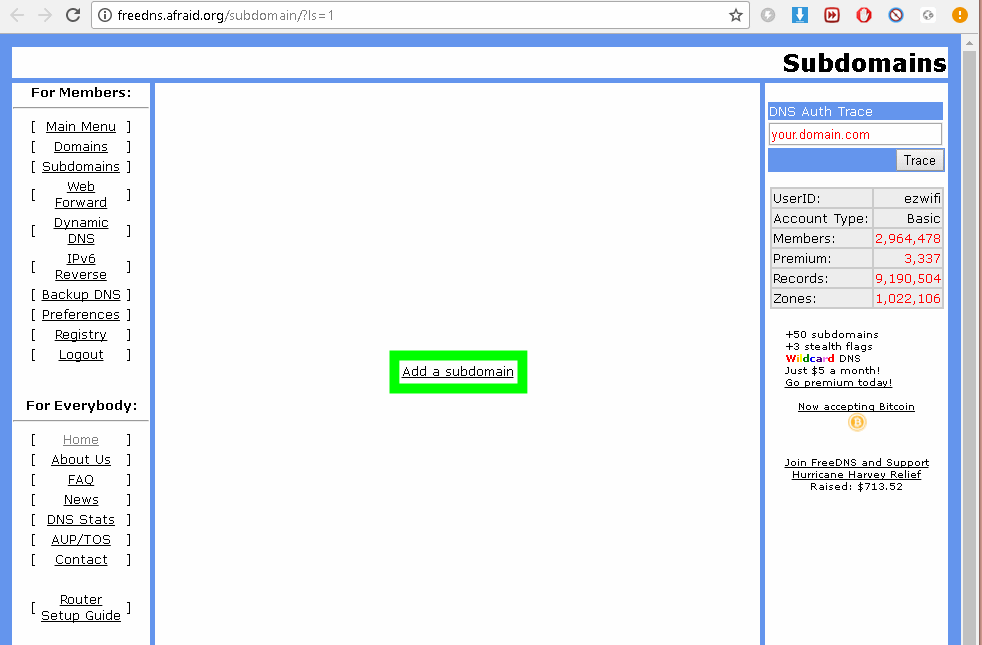
04. Choose your desirable subdomain name, easily remembered by you. Select an existing domain names from the dropdown box.
- Leave (Type) | (Destination) | (TTL) | (Wildcard) unchanged
- Enter the image verification
- Click Save!
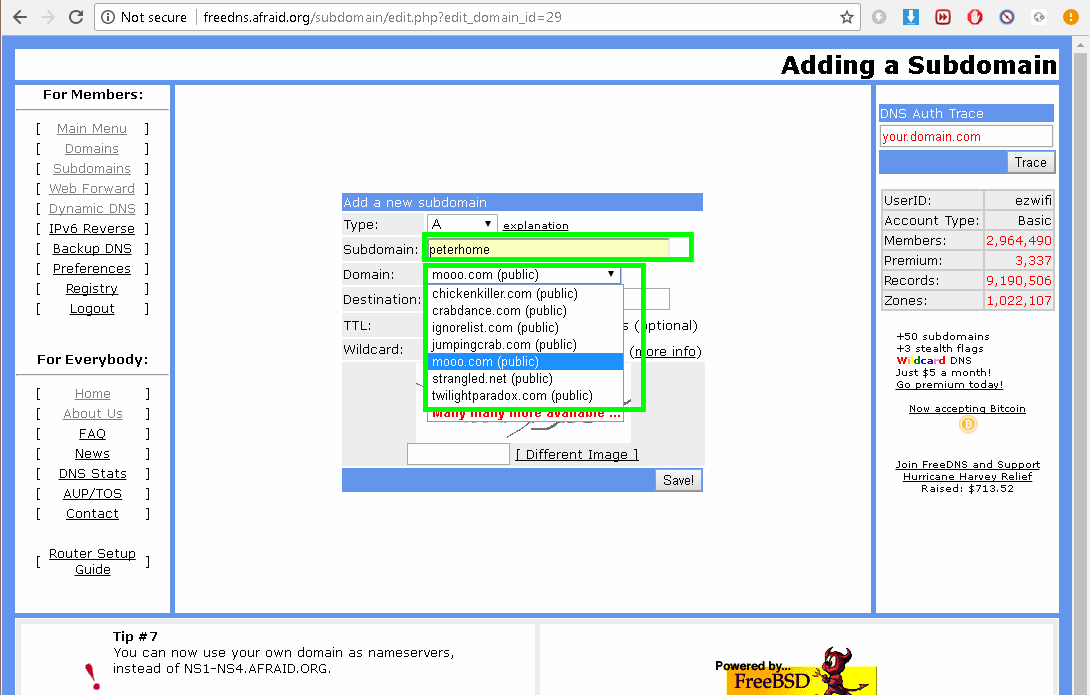
05. If your selected domain name is available, you will see your registered domain name record in the RED box below
- Remember and copy your domain name now
- Click on the Dynamic DNS on the left menu to proceed
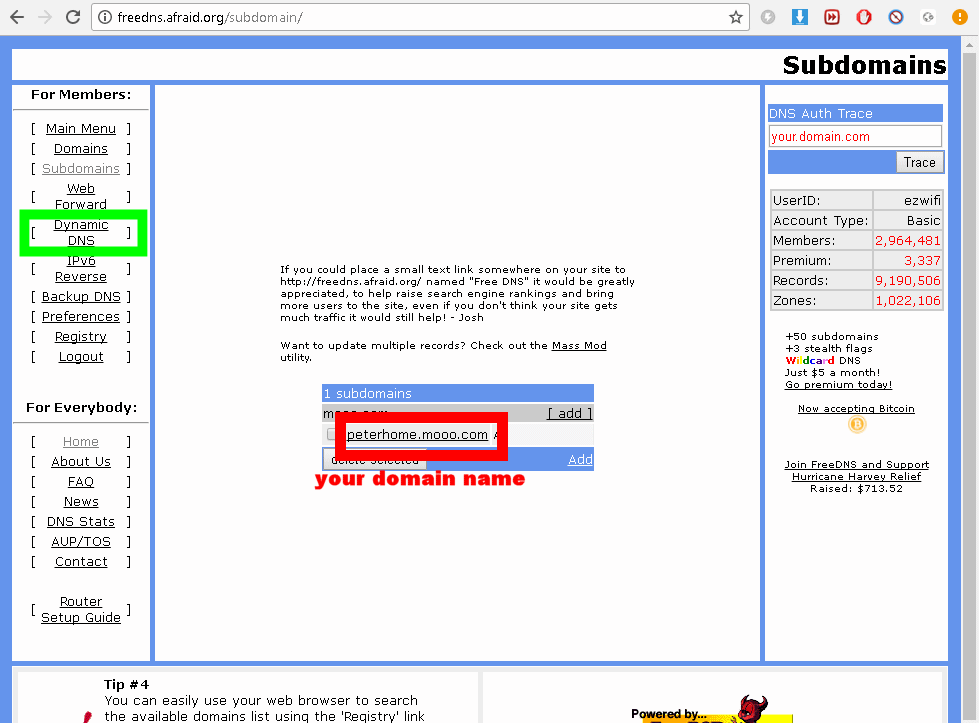
06. Scroll down to bottom and click on the Direct URL as shown in green box below.
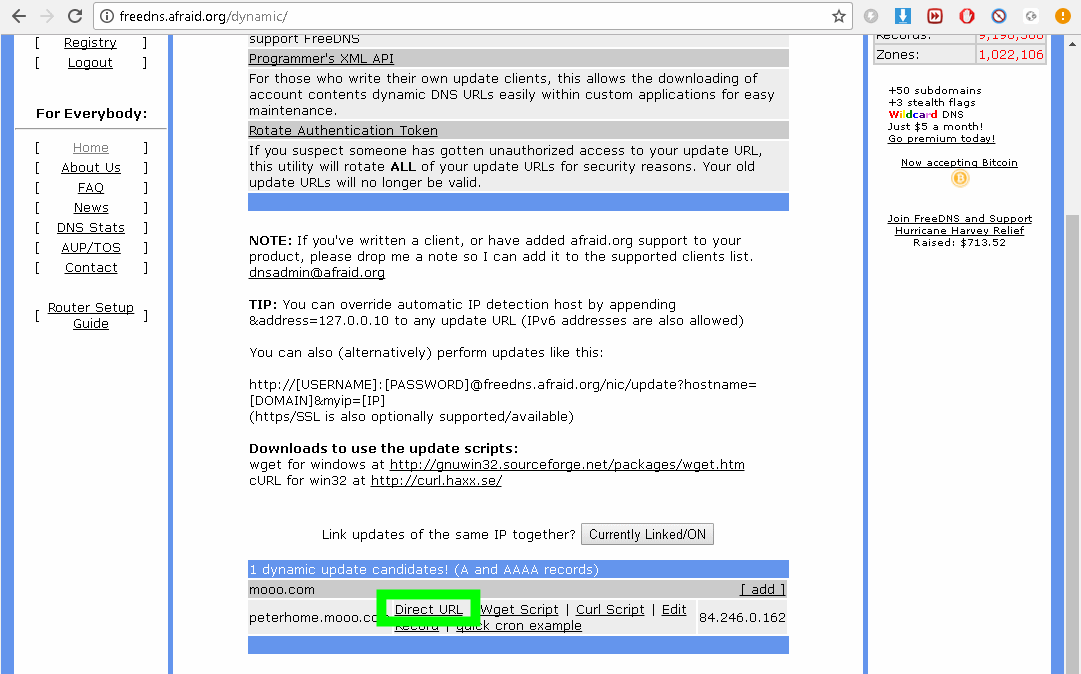
07. A new window will open as shown below. All the text after the update.php? is your API as shown in the red box below.
- Remember and copy your API now
- Note! Do not copy the ? (question mark character)
- The API is an unique encrypted code that is used for updating domain name without the need of logging in with passwords.
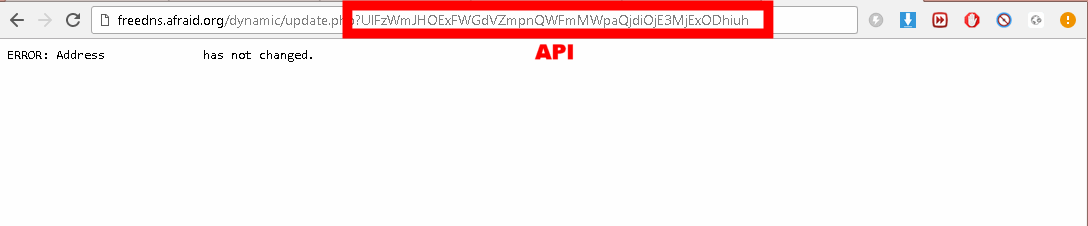
08 Go to the ezWizard menu. Go to Special Add-ons --> and click on the DDNS button as shown below.
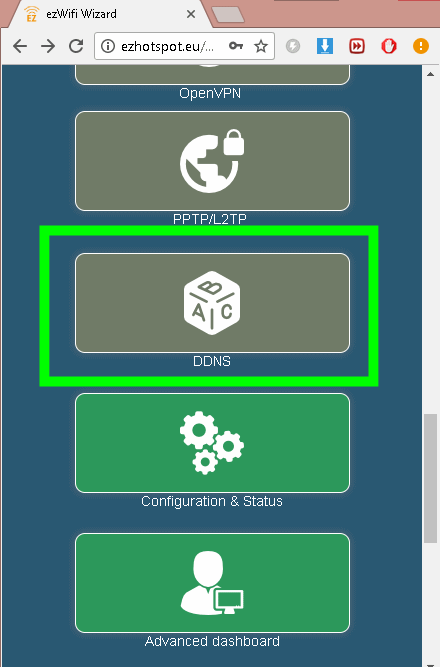
09. Paste both the domain name and API in the field and click on confirm.
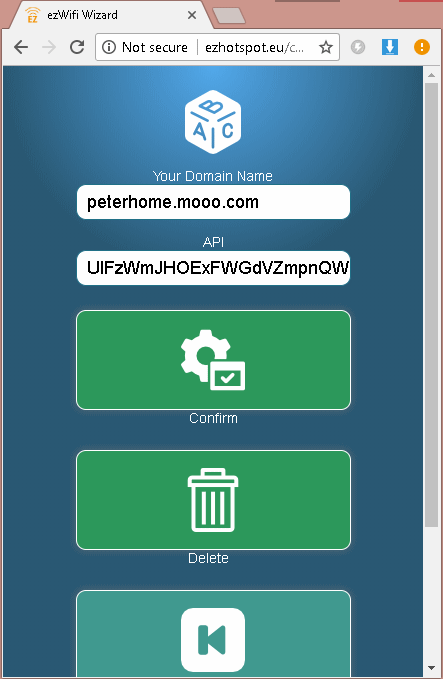
COMPLETED! The Ezhotspot will now periodically check your public IP address and update it to your domain name.