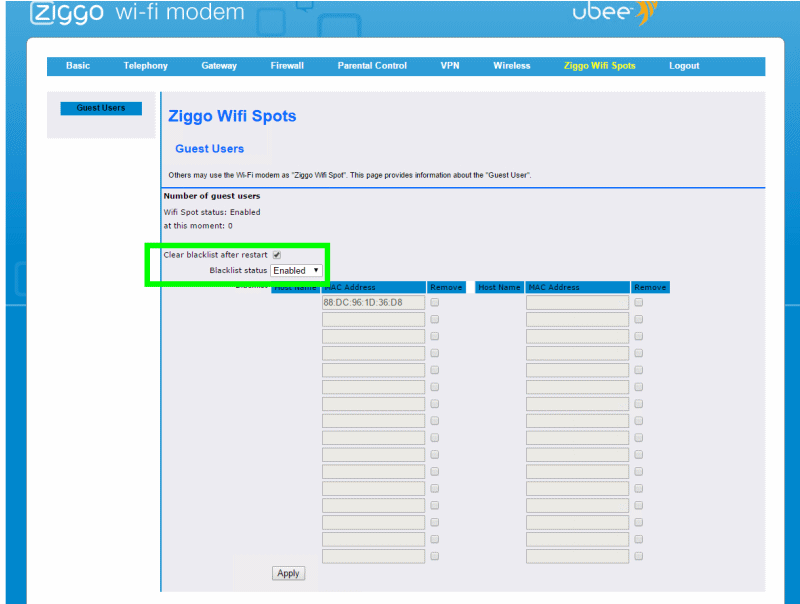Brocasted "Ziggo" SSIDs are 802.1x public hotspots in The Netherlands. The SSIDs are mostly broadcasted as a secondary SSID from the wireless router of Ziggo | UPC home user subscribers. The V4 & V5 can join to the Ziggo public hotspots in the Quick Hotspot menu with the following configuration after scanning for a Ziggo SSID:
UserName=Required
Pasword=Required
EAP-Method=PEAP
Authentication=MSCHAPV2
Radius Server(optional)=Not required
CA Cert=Not required
Client Cert=Not required
Troubleshooting procedure when not able to join to a Ziggo SSID
- Ensure you have enabled your wifispots. You can check this by logging into 'Mijn Ziggo' at https://www.ziggo.nl
- At the same location of the ezhotspot extender, try joining to "Ziggo" SSID on an Android, Apple or Window device. Guide on below link
https://www.ziggo.nl/klantenservice/wifi/wifispots/problemen-oplossen/#Verbinden-met-WifiSpots-lukt-niet/Nee - Ensure that you do not exceed the maximum of 5 concurrent logins with the same Gebruikersnaam. Disconnect other existing devices from "Ziggo" SSID
- At the same location of successfully joining with your Android, Apple or Window device, now use the ezhotspot extender to join to the "Ziggo" SSID
- When entering the Gebruikersnaam & Wachtwoord, ensure it is in lower case. Some browsers will switch the first character to upper case
- If you have previously successfully joined to a specific "Ziggo" SSID and subsequently not able to do so, you may have been blocked by the owner of the router (see picture below). The owner of the router has the discretion to also block devices by the MAC address that they deemed fit to. If you cannot join to a particular Ziggo, you can click on the button (Block Devices?) to assign a random MAC address when joining to a Ziggo hotspot to work around this
http://ezwifi.eu/what-why-how/wireless-connections-issues/ezhotspot-mac-address-is-blocked-by-hotspot-provider