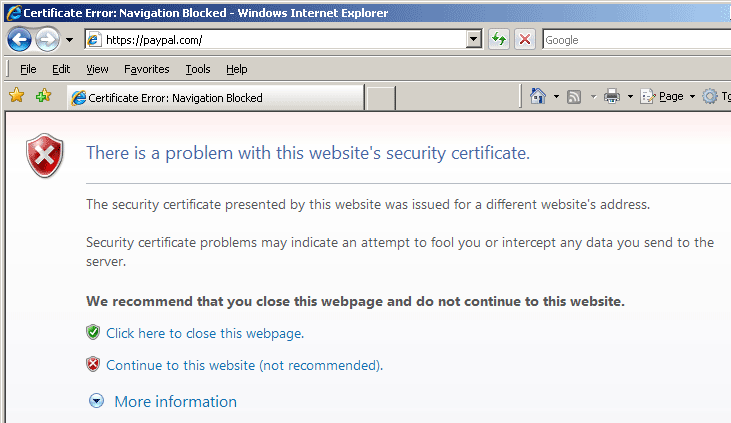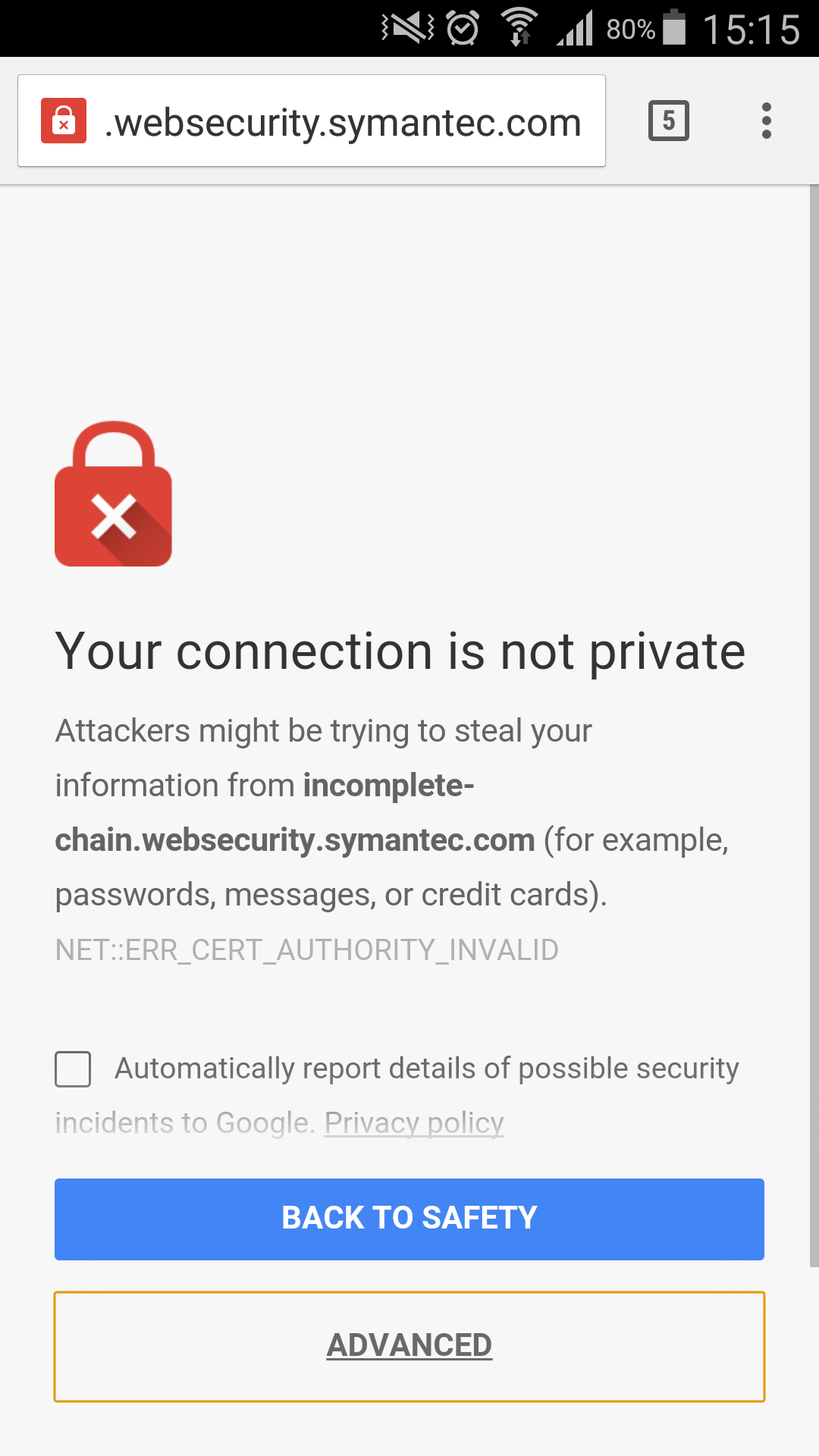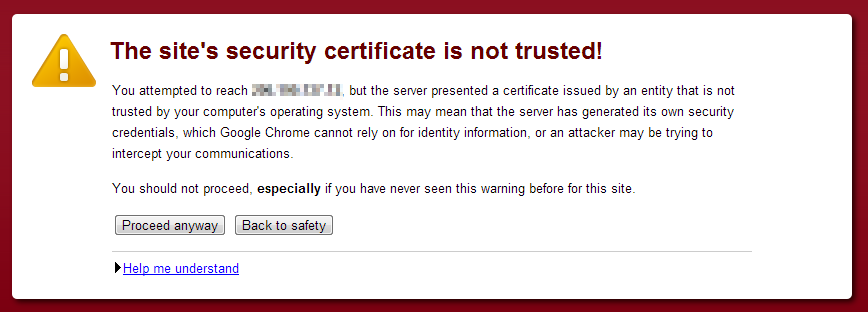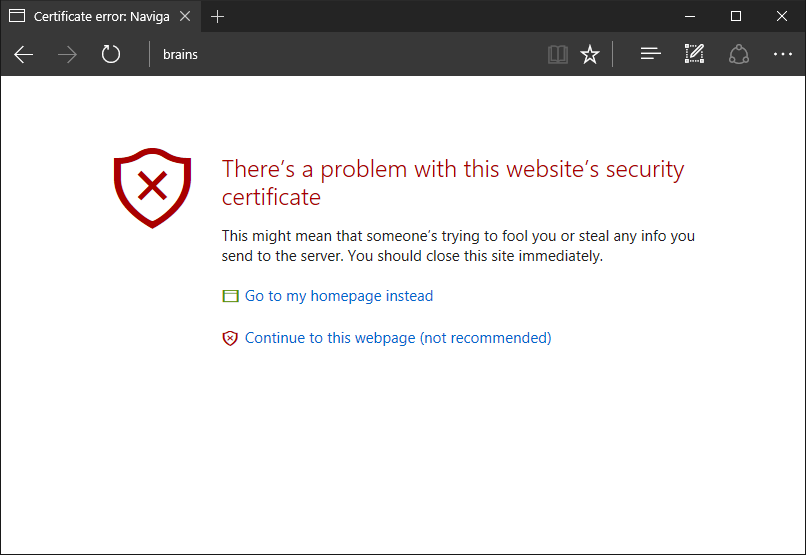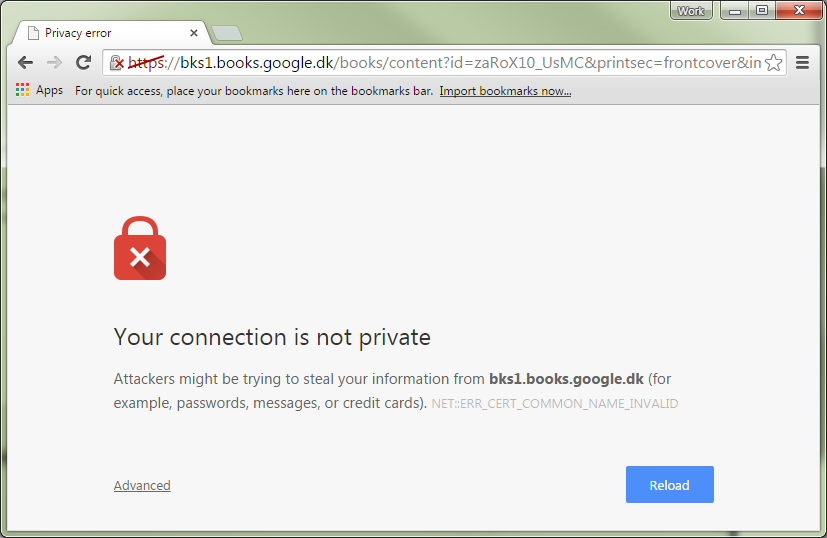When the Ezhotspot Extender has connected to a remote public hotspot, the captive portal page does not show and instead the web browser shows the following:
- url is not safe to proceed
- https/lock has been crossed out
- Certificate is not trusted
This is perfectly normal. The reason is that when web browsers are launched, they are already pre-configured to fetch some default websites or load the last website you were visiting, for example https://www.google.com. The https (not http) means it uses a secured SSL connection that uses signed certificate.
Before login, the captive portal interecedes your request to https://www.google.com and tries to re-direct you to the login page. However, your web browser will detect something is wrong, because the cached certificate of web browser does not match the certificate of the captive portal or the captive portal does not use any certificate. This is a security check and is perfectly normal.
To see the captive portal page:
- use the open new browser button
what-why-how/frequently-asked-questions/general/what-is-open-new-browser-for - type an unscecured website address such as http://checkip.amazonaws.com/ in the web browser. This should tirgger the captive portal to immediately show up.
Below images show typical error messages from web browsers: