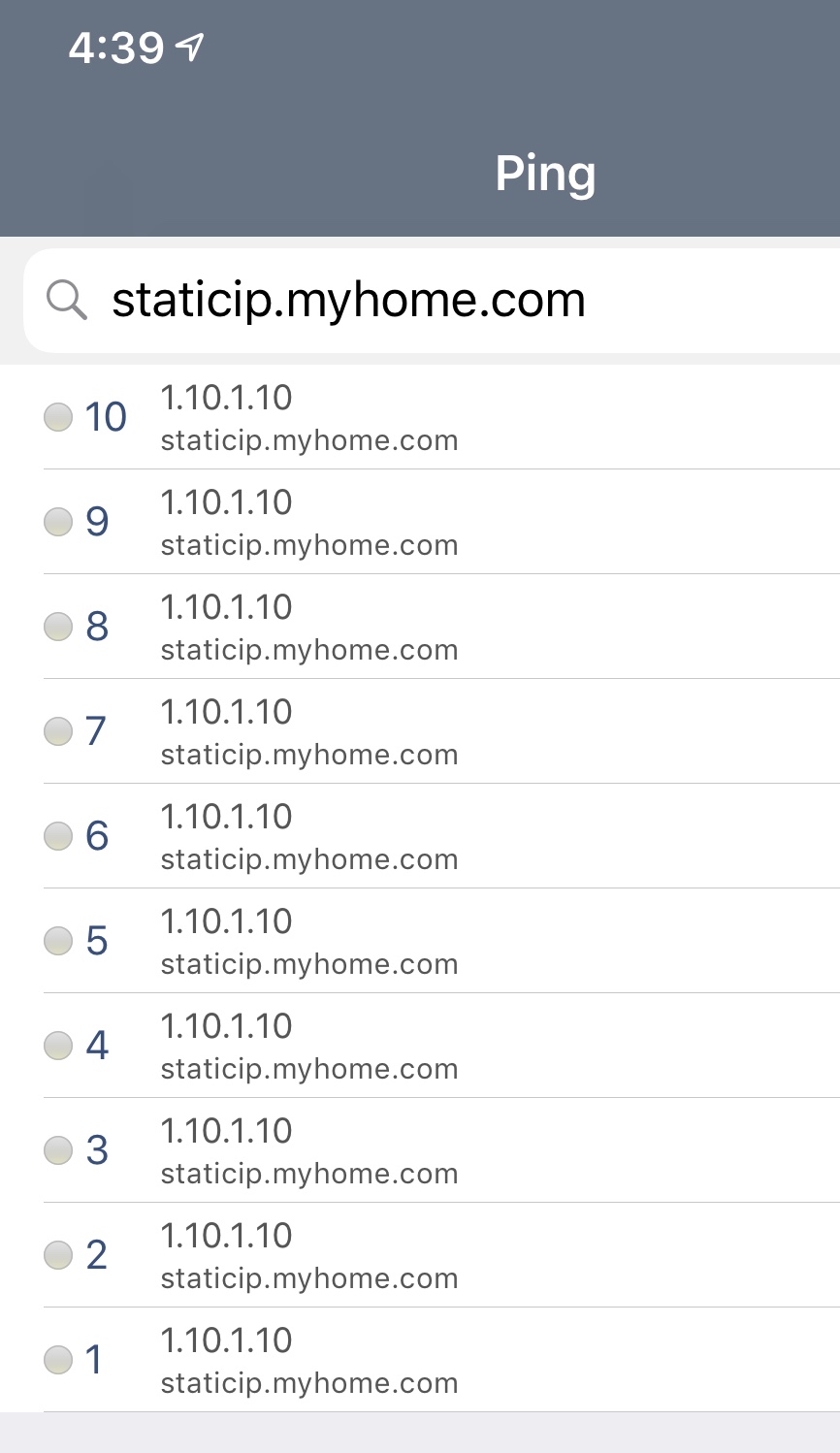- USER MANUAL
- FREQUENTLY ASKED QUESTIONS (FAQs)
- WAN
- LAN
- WIRELESS
- Wireless connection problems
- Why the remote wireless connection keeps dropping?
- What is the difference between Scan all networks, scan public hotspots and scan private networks
- Good wireless signal but cannot join and keep returning to the configuration screen?
- What is Auto Recovery function?
- Why I cannot change the wireless channel?
- What is the difference between a wireless access point and wireless router?
- Some device sometimes cannot see the ezhotspot SSID while other devices can see ezhotspot ssid and join without problem.
- Understanding the SSIDs (Hidden) & MAC addresses assigned by the EzHotspot
- ANTENNA
- iPhone IOS14 reports "Weak Security" when joining to the Ezhotspot
- Client devices cannot connect to the ezhotspot extender
- 5Ghz SSID not showing after repeating to remote wireless network
- Back
- USB
- LED
- RESET BUTTON
- CONFIGURATION
- Performance
- Connecting to Ziggo public hotspots
- Captive Portal
- How do map domain names to a static IP in the ezhotspot DNS?
- Ezhotspot MAC address is blocked by hotspot provider
- Suggestions for setting up Chromecast devices
- How to configure a Client Bridge only and no wireless broadcasting on the EZhotspot Extender?
- How to use and configure all connected client devices on the ezhotspot extender to use OpenDNS, Google DNS or Cloudfare DNS servers?
- How to access EZhotspot EZWizard menu from the internet?
- How to disable the 5Ghz from repeating a remote network and perform only as a private access point?
- How to disable the 2.4Ghz from repeating a remote network and perform only as a private access point?
- Best practices to configure the Ezhotspot Extender as a 2.4Ghz wireless repeater at home
- How to read system log for wireless connection problems?
- How to configure static IP instead of the assigned IP by the hotspot?
- No problem with web browsing but some IPv6 apps such as Youtube and smart TV clients cannot work
- Back
- INSTALLATION
- GENERAL
- Back
- QUICK INSTALLATION GUIDE (QIG)
- FIRMWARE

- Go to Advanced Dashboard
- On the top left or left menu, select Network --> Hostnames
- Click on Add
- Type desired hostname (ex: staticip.myhome.com) in Hostname field
- Type desired IP address (ex: 1.10.1.10) in IP address
- Click on [Save & Apply]
- Reboot Ezhotspot
- Any clients connected to Ezhotspot using default DNS will get reply of 1.10.1.10 when pinging staticip.myhome.com