
The OpenVPN CLIENT has easy 3 methods to let you start private browsing on the internet.
- FREE VPN SERVERS - Click and select a region which you would like to join to and connect. These do not require username and password. It is good for testing how a VPN works on the EZhotspot Extender.
- VPN SERVER LIST - A popular list of public VPN providers are downloaded. Select your subscribed VPN service and a region which you you would like to join to, enter your subscribed username and password and Connect.
- UPLOAD A OVPN - If your subscribed VPN provider is not listed, you can still easily upload a ovpn profile, usually supplied by your VPN provider. In the case when the EZhotspot Extender is configured as a VPN SERVER, you can download this ezwifi.ovpn at the end of the configuration. This file will contain all the necessary configuration to join their service or the EZhotspot Extender as a VPN SERVER and may include CA certificate, Client Certificate, etc.
All you need now is a separate username and password, which is provided when you subscribe to their service. You can easily download a .ovpn file from the respective VPN provider's website.
In some cases, where the OpenVpn providers may provide you separately a CA certificate, a Client Certificate, Private Key or OpenVPN Static Key. These files are readable by text editors and you need to copy the complete contents of these files to the fields in the fields in the Ezwizard Menu of the OpenVPN configuration in the EZhotspot Extender.
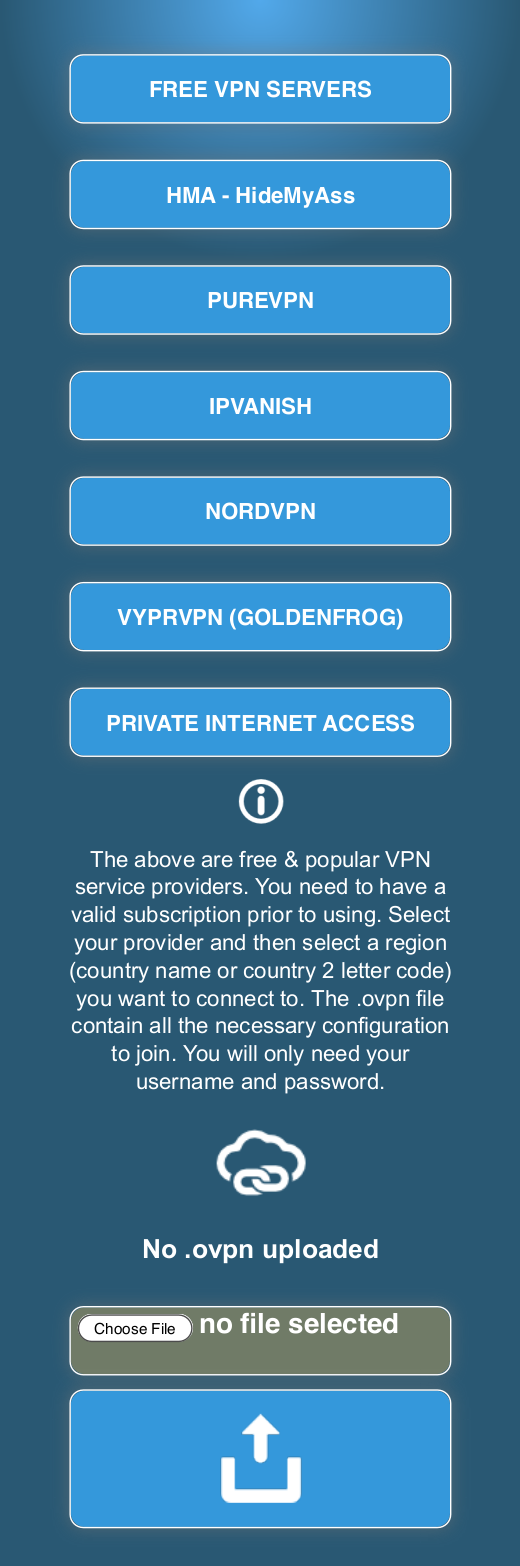
Note: It is important to copy the full contents of the CA certificate, Client Certificate, Private Key or OpenVpn Static Key; if they are not stored in the .ovpn file.
Run a Personal EZhotspot OpenVPN Server? Check here!