
The ezhotspot extender comes default with encryption security WPA-PSK/WPA2-PSK Mixed Mode to allow a wide range and old legacy devices to seamlessly join to the ezhotspot extender. When some device can join and some device cannot, It may be necessary to change encryption security.
Disconnect all devices from ezhotspot extender. Connect the device with no problem to the extender.
01. Go to Advanced Dashboard --> Network --> Hotspot-Wifi --> and click on the EDIT button of the ez@XXXXXX configuration
02. In Encryption field , select > WPA2-PSK
03. In Cipher field , select > Force CCMP (AES)
04. Click on SAVE & APPLY button
05. Try join device to Extender
06. If unsuccessful, try with:
- WPA2-PSK & Force TKIP & CCMP (AES)
- WPA2-PSK & Force TKIP (AES)
- WPA-PSK & Force TKIP & CCMP (AES)
- WPA-PSK & Force TKIP (AES)
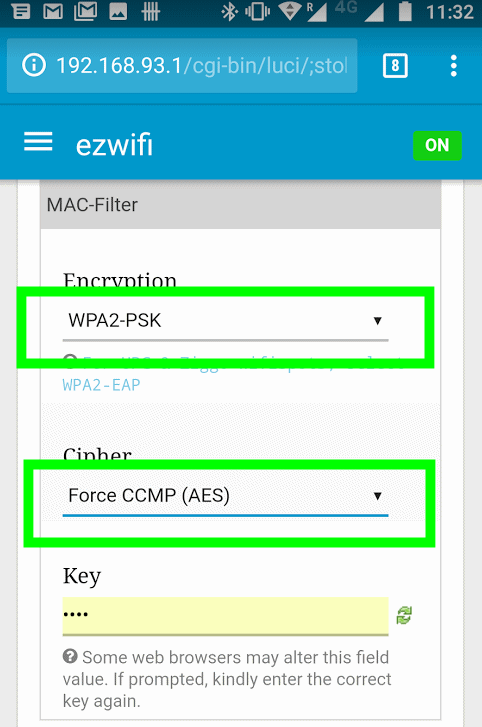
07. If problem persists, ensure ezhotspot extender is not operating on Channel 12 or 13