
The Ezhotspot Extender will work with the Chromecast by default and does not requires further setting. There is no client isolation or AP isolation enabled on the EZHotspot Extender. If you have made any other configurations, it is recommended to make a Soft Factory Reset and try again.
- Ensure you have the latest Google Chromecast firmware installed.
- Ensure you have the latest version of Chromecast app installed in your phone or tablet.
- Ensure you use the power adapter supplied with the Chromecast. Do Not use the USB power from your TV USB port as it does not have sufficient power required for the Chromecast to work properly. The power from TV USB port is usually only 5V/500mA. The Chromecast needs 5V/1000mA ~ 5V/1500mA, depending on the model.
- Ensure you have the latest Ezhotspot Extender firmware installed
http://ezwifi.eu/what-why-how/firmware - If the EZhotspot Extender is repeating a remote wireless network, ensure that it is ONLY repeating to Channel 1, 6 or 11 on the 2.4Ghz. Avoid all these channels 2, 3, 4, 5, 7, 8, 9, 10, 12 & 13! The Chromecast is a wifi sensitive device and will work best in a non-overlapping wireless channel.
Read more about non-overlapping wireless channel on the 2.4Ghz - If the EZhotspot Extender is repeating a remote wireless network, ensure that the Chromecast device is not in the proximity of the over-lapping wireless coverage of the EZhotspot Extender and the remote wireless network, which can cause a lot of wireless signal interference to the Chromecast device.
Alternative solution: You may consider an additional device can be used to connect the Chromecast directly to the YELLOW ports of the EZhotspot Extender for a more stable experience.
Ethernet Adapter for Chromecast and TV Stick Micro USB to RJ45 LAN Network Cards Network Adapter with USB 2.0 Power Cable for Power Supply
Example of Chromecast in over-lapping wireless signal coverage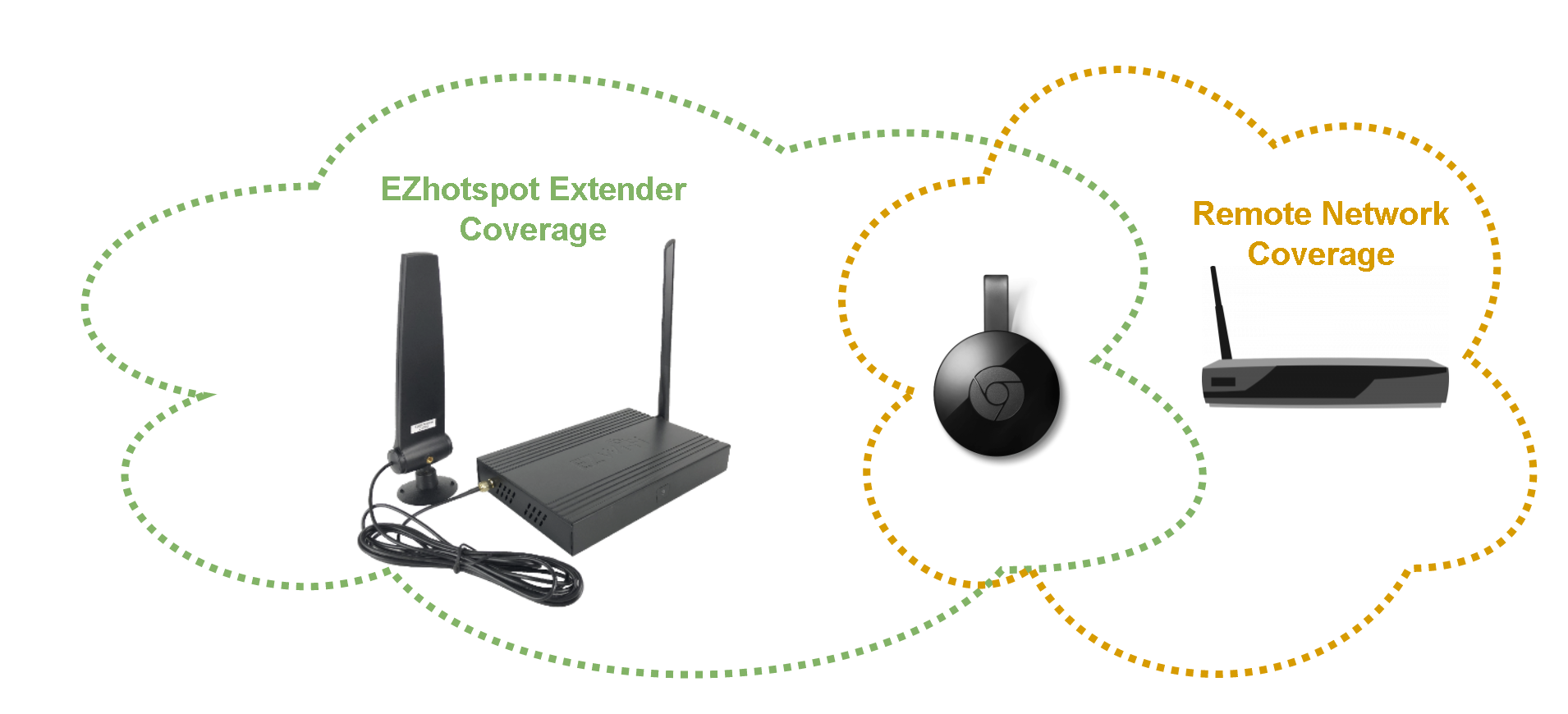
Setting up Chromecast with V5 video
Setting up Chromecast with V4 video
Chromecast-not-working-with-WiFi-help