
After clicking on a wireless network, you will be presented with a menu depending on the requirement of the remote wireless networks:
| Open / Unsecured Networks | No other credentials are for joining | |
| WPA-PSK/WPA2-PSK Networks | A wireless key of at least 8 numerical/alphabet character is required to join | |
| WEP Networks | A wireless key of at least 5/10/26/58 numerical/alphabet character is required to join | |
| WPA/WPA2 Enterprise /802.1x | A username, password, EAP-Method, Authentication Method and optionally a CA Cert, Client Cert or Radius Server, is required to join |
At the top of the menu (see picture below), you will be presented with a realtime RSSI monitoring. This helps you to adjust your antenna for optimal performance:
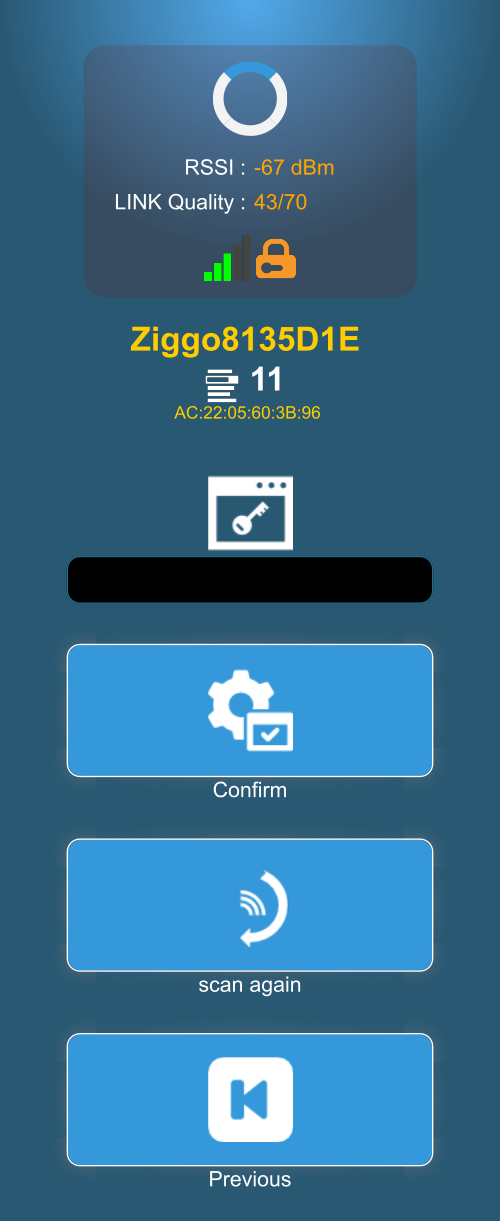
| RSSI: | Usually used by professionals to determine the quality of a signal. The lower is better. For example, -50dBm is better than -80dBm | |
| LINK Quality: | Based on an arbitrary score of 70. The higher is better. For example, 60/70 is better than 40/70 | |
| A graphical representation of both the RSSI & Link Quality values for a quick reference | ||
| Wireless channel which will be repeating/extending to |