
Hi, I am using CyberGhost VPN on my devices. Can I also use this on Ez Extender V4. Its currently not one of the standard options in the VPN menu
If the VPN provider is not listed in the ezwizard menu, you can still create a VPN connection if your VPN provider offers
01 an OpenVPN configuration file, which has ends with a .ovpn extension. Some provider offers different all the different region configuration files in a zip package while some providers require you to generate a .ovpn configuration depending on the region you wish to connect to, in their login control panel. This configuration file contains all the necessary information such as IP address, port, certificates, etc. You can upload this .ovpn file to the ezhotspot extender in the OpenVPN client menu.
In the case for Cyberghost VPN, a generated zip packet contains 4 files (openvpn.ovpn, ca.crt, client.crt & client.key)
- In the Ezhotspot OpenVpn Client menu, upload the openvpn.ovpn;
- you need to copy the contents of the ca.crt, client.crt & client.key(private key)with a Text editor such as Wordpad into the additional settings as shown below
- Press [Confirm to save the configuration]
- Enter Username & Password to connect
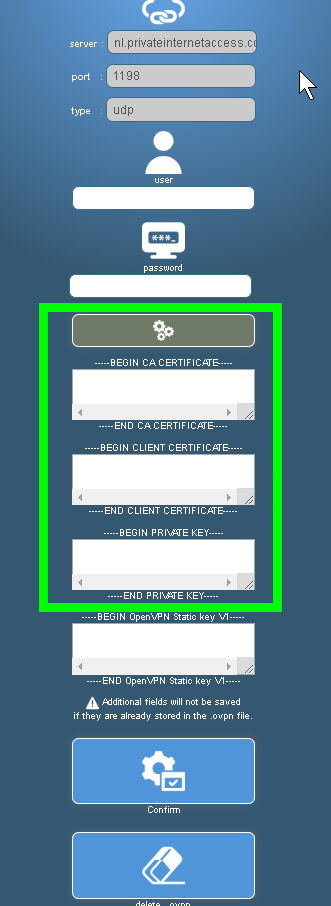
02 a PPTPconnectivity with a server IP or name location. You can use the PPTP in the Special-addons menu to enter the server location, user and password provided.