
First, confirm in the OTA firmware Upgrade menu that the existing version is 4.48 ready.
If not, go the the status menu and click on the Reload page button
Return to the OTA Upgrade menu to check again.
If 4.48 ready status is still not found,
Type the following in the web browser as shown below : ezhotspot.eu/cgi-bin/ota-sandbox.cgi
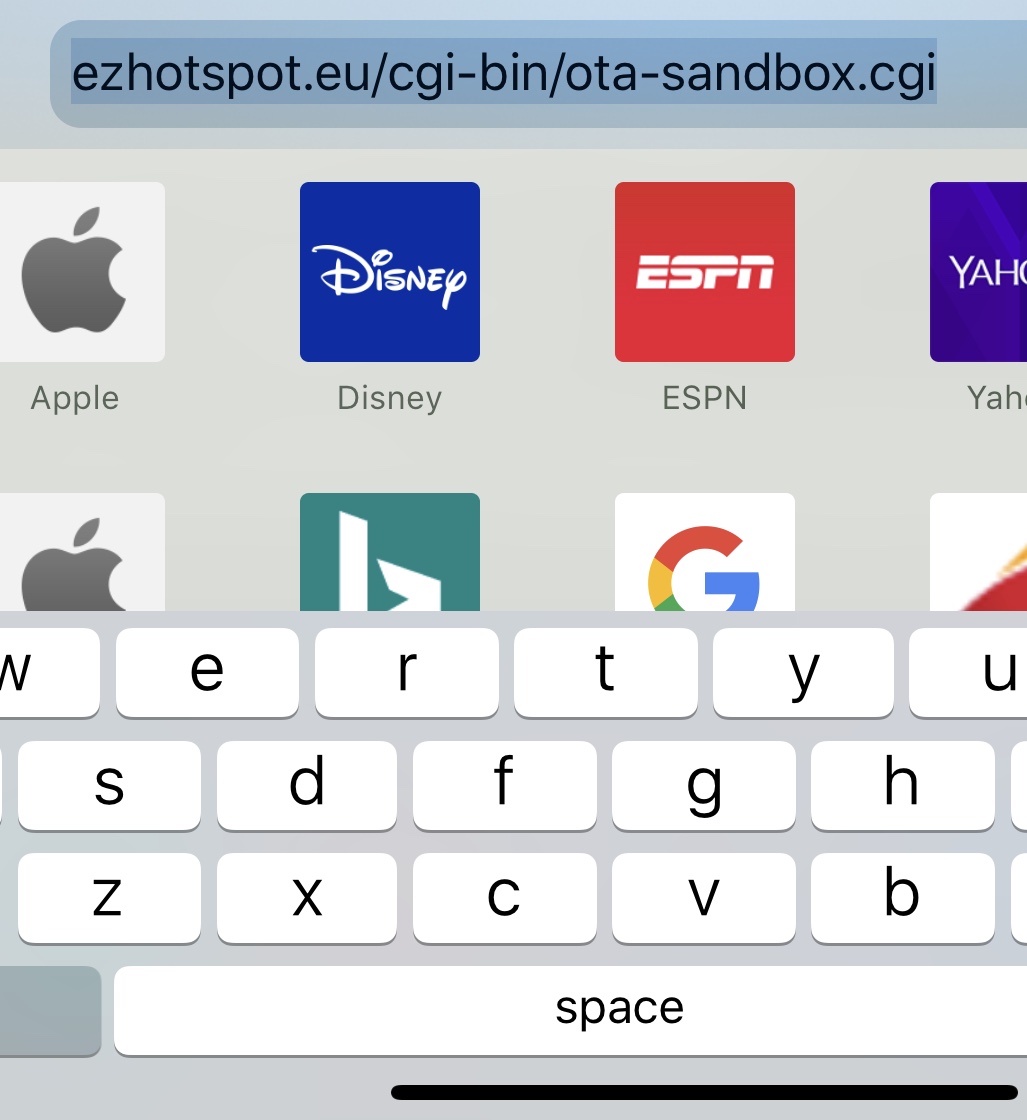
A screen will now response that 4.48 Ready package is installed or already installed. Click "Previous" to go back to main menu or the OTA Firmware upgrade menu to check if 4.48 ready status is present. If yes, proceed to download firmware and upgrade.
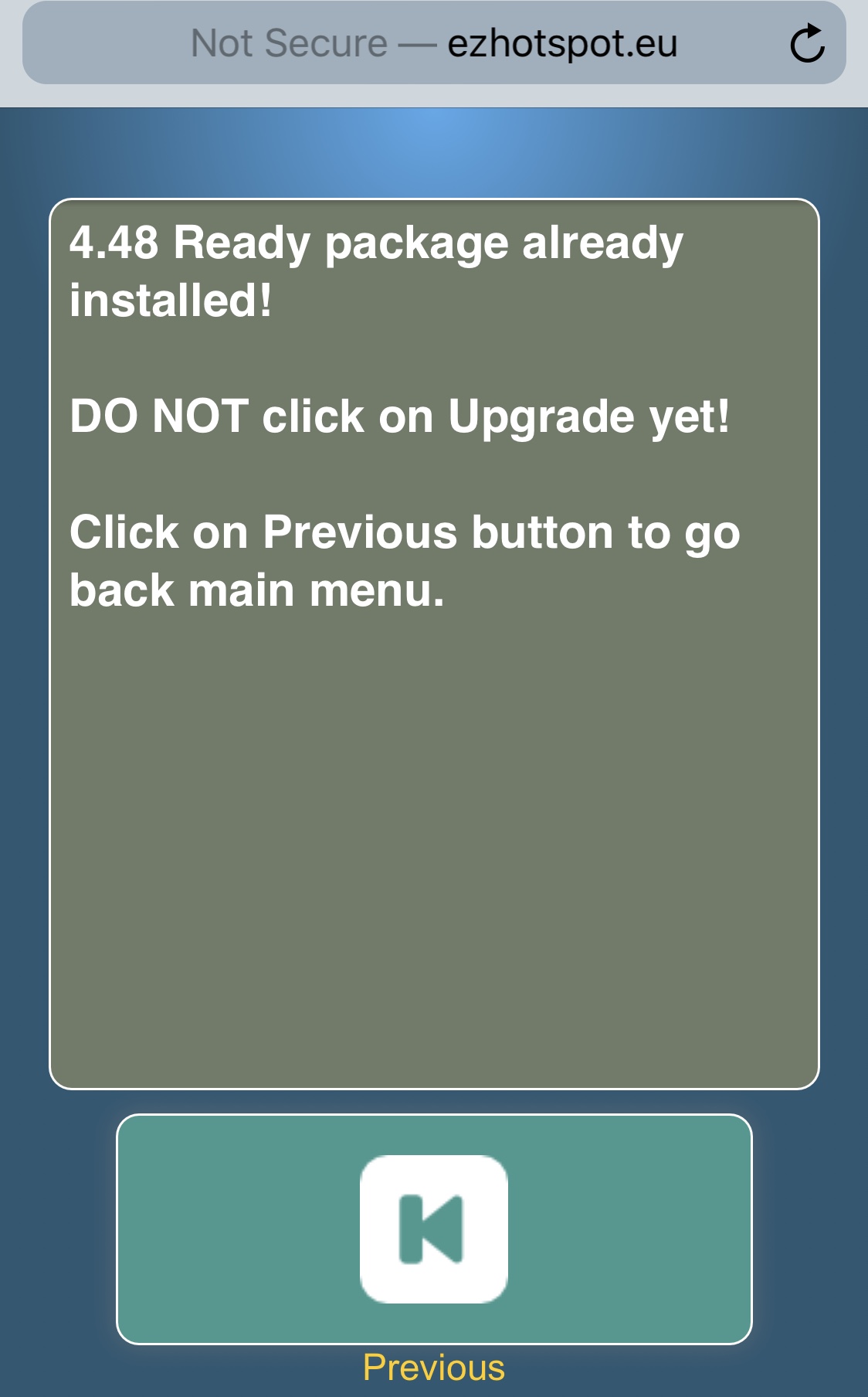
If problem still persist, power on device for one minute. Press & hold reset button (without releasing) for 45 seconds. Then, release to perform a hard factory reset. This will take approximately 3 minutes.
When SSID ez@XXXXXX is now broadcasted, join to configure the ezhotspot to have an internet connection. Then retry the complete process in this topic.