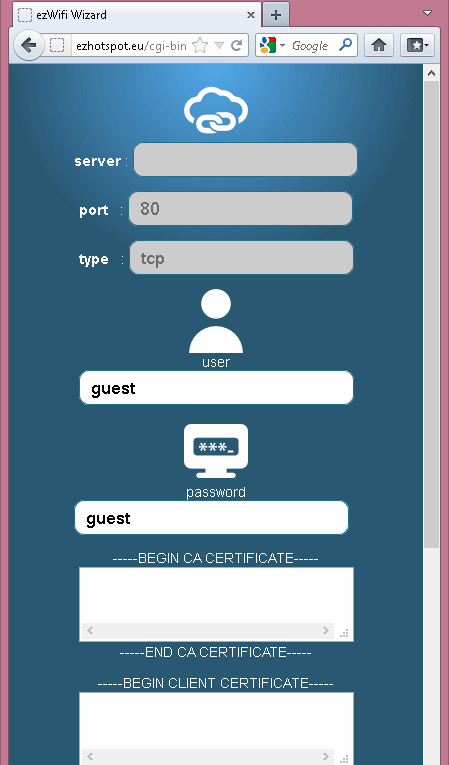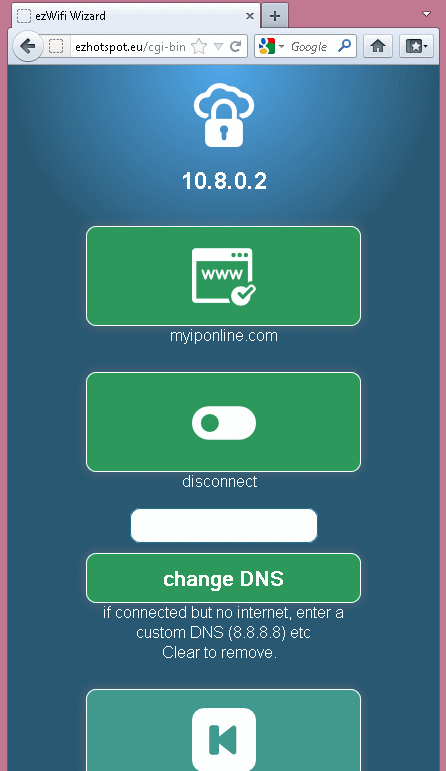Hi, we are really happy with the EZ Hotspot Extender v4. We would like to use OpenVPN to our OpenVPN-server created using pivpn.io. When I import the .ovpn profile, only the private key is saved. If I look in the logfile of the Hotspot Extender v4, it shows that the extender can't create a directory.
How to connect to a openvpn server created using pivpn.io with EzHotspot V4?
1. Ensure you first have firmware version 4.06 and above. Check here for details.
2. The ovpn file generated by the pivpn.io has all the necessary credentials stored within and there is no need to enter CA Cert, Client Cert, Private Key or Static Key into the additional fields.
3. The Ezhotspot V4 does not currently support passphrase in private key so a few simple step are required to remove the passphrase
4. Using a text editor. open the opvn file and look for contents BEGIN RSA PRIVATE KEY and copy everything between <key></key> as shown below
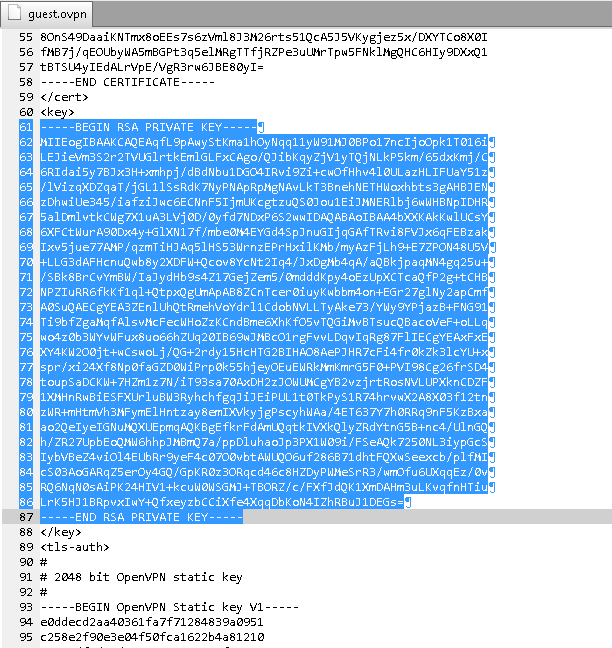
5. Open a new text document called oldkey.txt and paste the contents inside.
6. Transfer the oldkey.txt to your Rasberry PI or a Linux based computer.
7. In a command prompt of the Rasberry PI or Linux computer, enter openssl rsa -in /any_directory_folder/oldkey.txt -out /any_directory_folder/newkey.txt.
8. You will now be prompt for the existing passphrase. Enter the passphrase. If correct, you will see "writing RSA key" and a new document newkey.txt is created.
9. Transfer the newkey.txt file from your Rasberry PI or Linux Computer to a USB stick.
10. Copy the entire contents of newkey.txt and overwrite to the entire contents between <key></key> of the ovpn file and save the ovpn file.
11. You can now upload this new ovpn file on the EzHotspot V4.
12. Enter your user and password(passphrase) when configuring on the Ezhotspot V4.